價格:免費
更新日期:2016-10-03
檔案大小:2.2 MB
目前版本:2.0
版本需求:需要 iOS 8.0 或以上版本。與 iPhone、iPad 及 iPod touch 相容。
支援語言:英語
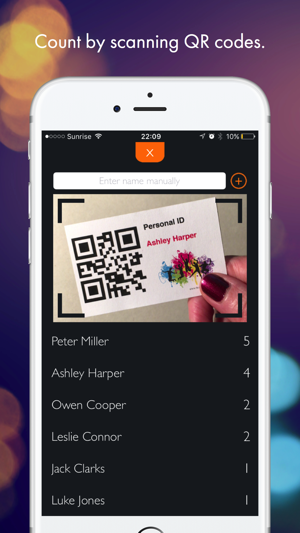
Count without a single click and without entering a single name!
The app counts how often a QR code is shown.
COUNT WHATEVER YOU WANT!
Use this app for...
... counting points in a game or quiz.
... counting laps students have run.
... counting how often something was done by each student.
... checking who was here (you will get a list of all names).
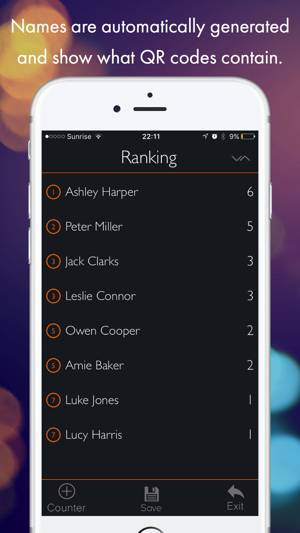
... checking how often someone was here (you will get a list of names and quantities).
... checking your workflow - put a QR code on every station.
... counting your students' things.
and much more.
-> NO CLICKS
Start the app and it will automatically count all shown QR codes until you stop the scanner.
-> NO TYPING OF NAMES
The app automatically creates new items if a new QR code is shown. The name is whatever the QR code contains.

-> GET A RANKING
Choose the sort order: Is the highest or lowest score best?
-> SAVE AUTOMATICALLY
Close the app and work on the same data the next day. All data is saved automatically.
-> EXPORT
Save and export rankings by email as .csv files.
-> MANUAL INTERVENTION
Change the result by swiping right to add 1 point. Swipe left to remove 1 point. If there is a person without QR code, it is possible to manually add a counter.

-> CREATE MULTIPLE QR CODES ONLINE AT http://www.teaching-apps.com
Simply type in all names/items at once and get multiple QR codes in a PDF, which you can then print and save. It couldn’t be any easier! Each QR code is embedded in a student ID card in a credit-card size. These cards can be used for different apps and uses. Be sure to subscribe to the newsletter to receive updates on any new apps.

支援平台:iPhone, iPad
